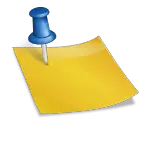Maintaining a riding lawn mower isn’t that different from maintaining any other utility vehicle, but there is an extra component you may have to remove in some instances: the mower deck. You may have to take off the deck, for instance, to adjust or replace the drive belt or for general maintenance and cleaning. If you have a John Deere 100 Series mower – or another JD mower, as a matter of fact – this guide can help you complete the job.
To remove the mower deck on a John Deere vehicle, you have to park the mower on a flat surface and disengage the blades. Adjust the deck height to the installation position, remove the spring locking pins, and take off the draft rod. Remove the drive belt and slide the deck out from under the tractor.
John Deere Mower Deck Removal Steps For 100 Series Models
John Deere manufactures a variety of riding mowers for residential and commercial purposes. The 100 Series models address homeowners with larger lawns. Depending on the model, you’re looking at a mower deck size ranging from 42 to 54 inches. These decks are easy to install and remove with very few tools. Let’s see how to do it.
Things You Will Need
You need no special tools to remove the cutting deck on a 100 Series mower from John Deere. These decks are fixed with pins that are easy to pull out.
Instead of tools, you need two 2-inch blocks of wood to support the deck as you’re removing the deck hanger and rods.
If you also want to loosen the deck bolts for cleaning or maintenance, you’ll also need appropriate size wrenches – the size could vary from model to model, so you should check the user manual for the right size wrench.
Once you’ve gathered all tools, follow the steps below for a quick John Deere deck removal. Whether it’s the removal of a 42-inch deck or a 54-inch mower deck disconnect, all decks on the 100 Series mowers come off the same way.
1. Take the necessary safety precautions
Park your mower on flat, solid ground (such as your driveway). Disengage the mower blades, stop the mower, engage the brake, take off the keys from the ignition and disconnect the battery. These steps are necessary to prevent the mower from starting accidentally as you’re working under it.
2. Prepare the deck for removal
Raise the deck to the highest position and slip the two 2-inch blocks of wood under it. Position them in such a way as to provide support during the removal process. Lower the deck to its lowest position, bringing the deck down onto the wooden blocks you’ve placed.
3. Remove the engagement drive cable
Get under the mower and find the spring that connects the engagement drive cable to the deck. Remove its pin and pull the engagement drive cable out. You can then push down with your thumb right in the middle of the spring and lift its end with your other hand to remove the cable spring from the idler sheave bracket.
Note: Not all models in the 100 Series have an engagement drive cable. This cable generally equips the 42-inch mower decks, but your model may not have one. Skip this step if that’s the case.
4. Remove the drive belt
Lock the lift lever to prevent the accidental raising of the deck, then remove the spring locking pins and washers, then disconnect the adjustable link lifts and the draft arms from each of its rear sides. Do the same for the front draft rod and remove it from the mower deck.
As you’re pulling off the pins and washers, place them in such a way to remember which pin and washer go where.
Pull out the drive belt from its sheave.
5. Remove the deck
The mower deck is now disconnected, and all you have to do is to remove the blocks of wood you’ve placed under it and pull it out from under the tractor.
If you now want to loosen the bolts on your mower deck, get the right size wrench and turn them counterclockwise to unfasten them.
How To Reinstall JD Mower Deck
Once you know how to detach a JD mower deck, reinstalling it is simply doing everything in reverse. Work on a flat surface such as your driveway or a garage.
Reinstalling the deck is often more challenging than taking it out unless you have a JD X Series with a quick-install, 54-inch mower deck. For this kind of tractor, you can simply drive the vehicle over the deck until the deck clicks into place.
Perhaps the most challenging part when reinstalling an old-style deck on a 100 Series is reconnecting the PTO shaft. Generally, all you have to do is turn the PTO slightly for an easier connection to the tractor. Lubricating it beforehand could also help slide it back in its place.
That said, let’s see how to reinstall the deck on a JD 100 Series.
1. Prepare for reinstalling
There are various ways to reposition the mower deck under the tractor. One of the easiest is to raise the back of the tractor with a floor jack for a bit more clearance, then slide the cutting deck under it.
Alternatively, set your deck on the ground and drive the lawn mower right above it. Park the mower, take the key out of the ignition and disconnect the battery to prevent accidental starting.
2. Reinstall the draft arms and rods
To reinstall the drive belt, you have to hook the front draft rod and rear draft arm first. Start with the front draft rod. Slide the rod on its pin and secure it in place with a bracket. Once the front draft rod is back in place, you may find it difficult to slide the rear draft arm bracket over the pin.
Use wooden blocks to raise the deck; this will make it easier to slide the rear draft arm in its place and secure it with a pin.
You can now reinstall the front bracket by sliding it into the hole in front of the deck. Secure it with a washer and pin. Move onto the other side of the deck and hook it up.
3. Reinstall the drive belt
Sliding the drive belt over the pulley is easy if you push the pulley and left spindle with a screwdriver toward the belt pulley. This will give you plenty of room to slide the belt over and position it in place without struggling.
If you have a 42-inch deck with an engagement drive cable, connect this cable too. That’s it; you can now start mowing again.
Maintenance Checklist For Your Mower Decks
Maintenance is the main reason why removing the mower deck from John Deere is necessary. But what does maintenance entail? Here is a maintenance schedule you should follow:
- Initial service (first 8 hours): Lubricate the mower spindles, pivot points, axle spindles, and mower deck spindle brakes if you have a manual PTO.
- Daily: Clean the area under the deck after each use. Remove twigs, branches, and grass clippings to prevent clogging and keep the blades in proper working order.
- Every 25 hours (about twice a year): Lubricate the spindles and pivot points. Check the working order of safety switches and chute.
- Every 50 hours (or once a year): Replace the oil, fuel, and air filters. Replace the spark plug. Clean the engine cooling fins and emission filter if present. Sharpen the blades. Check and adjust the mower drive belts and mower deck level. Clean the battery terminals.
- Every 100 hours: Change the engine oil and replace the filter.
- Every 200 hours: Check and adjust the valve clearance.
FAQs
How do I know what John Deere mower deck I have?
When you want to remove the mower deck on a John Deere, the first question you might have is what kind of deck equips your mower.
The 100 Series mowers, as well as the Z540M, S240, and X350R, have an Edge deck type designed to lift the grass for a clean cut. Most decks in this category have a size between 42 and 48 inches. When it comes to the 54-inch mower deck removal, the only model in this category is the E180 – removing this mower is no different than removing a 42-inch or 48-inch deck.
The Z and X Series mowers, except the ones mentioned above, have either an Accel Deep or a High Capacity deck. Both deck types have three blades and are easy to tell apart from the 2-blade Edge decks.
What size deck does a John Deere LT155 have?
The John Deere LT155 lawn tractor is an excellent choice for homeowners looking for a utility vehicle. There are two variations of the model, both with a mid-mount mower deck. One has a 38-inch deck which is perfect for smaller spaces. The other features a 42-inch deck.
How do you read a John Deere Dozer serial number?
Your John Deere Dozer’s serial number can provide important information on the model, including the year it was made, security code, and transmission designation.
The serial number is printed under the edge of the driver’s door and has either 13 or 17 characters.
The first two characters (generally letters) are the factory code and tell you where the Dozer was manufactured. Identify the next four numbers (or letters and numbers) after the factory code to find out the model number.
The last six characters in a 13-character serial number or the last five digits in a 17-character sequence represent the serial number that is unique to your vehicle.
Final Thoughts
Removing the JD mower deck is often easier than expected. These vehicles are incredibly user-friendly, and removing the deck generally requires no tools. Reinstalling it is also easy, although you have to follow certain steps to avoid struggles. We hope this guide can help you remove the deck whenever needed for proper maintenance.